FreeCAD Tutorial – Mastering 3D Design and Parametric Modeling
By mlxlearn.com
Uncategorized
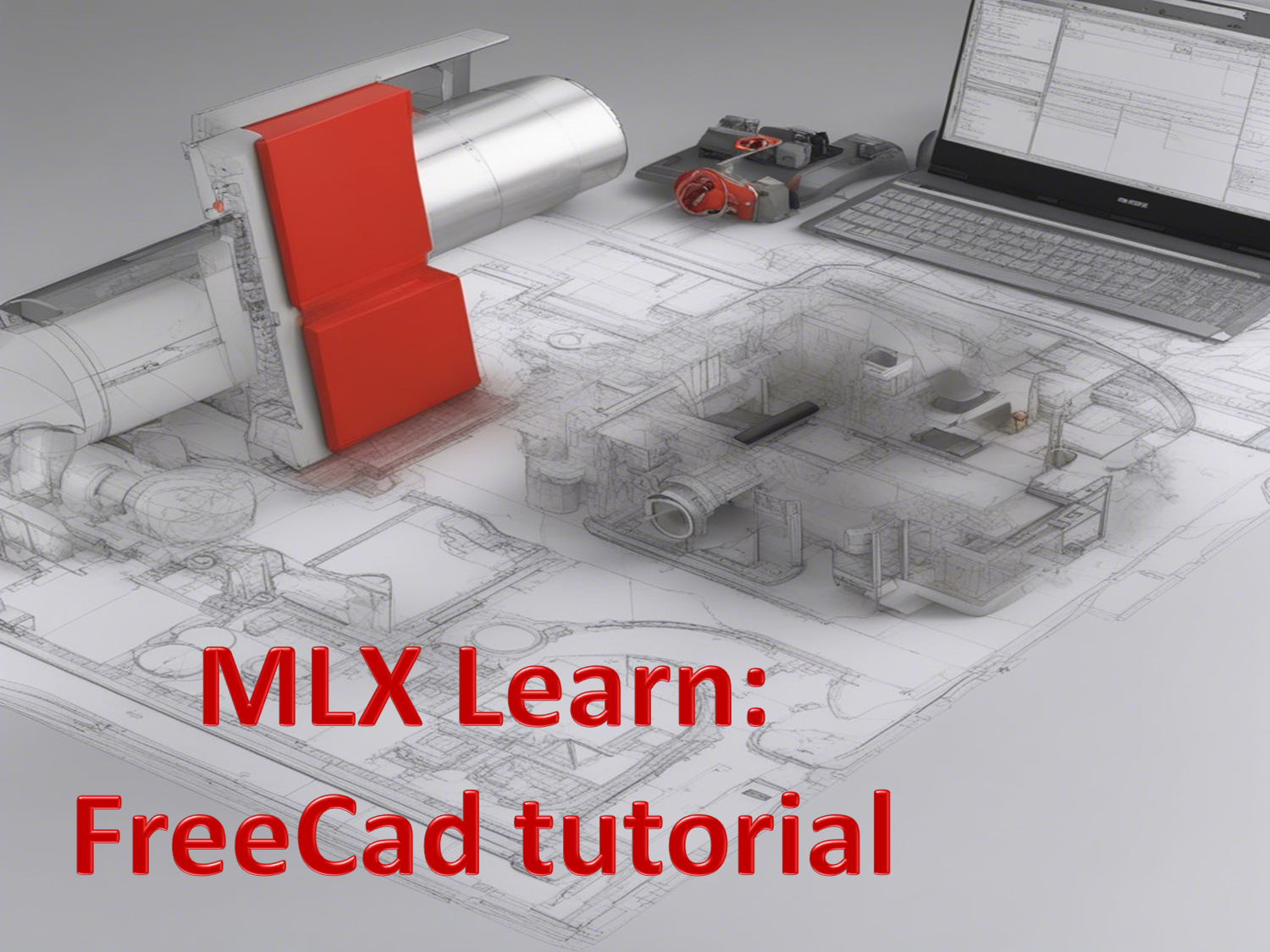
About Course
Welcome to the FreeCAD Tutorial, where you’ll embark on a journey to master the art of 3D design and parametric modeling. This comprehensive course is designed for beginners and intermediate users alike, providing a hands-on approach to learning FreeCAD, a powerful open-source parametric 3D CAD modeler. Whether you’re a hobbyist, student, or professional, this course will equip you with the skills to create intricate designs, simulate real-world scenarios, and bring your ideas to life.
Key Highlights:
- Hands-on Learning: Dive into practical exercises and projects from the beginning. Each module has hands-on activities to reinforce concepts and enhance your skills.
- Comprehensive Modules: The course is structured into modules covering everything from the basics of interface navigation to advanced topics such as parametric modeling, assembly design, simulation, and collaboration tools.
- Expert Guidance: Benefit from expert guidance throughout the course. Our experienced instructors are committed to your success and are ready to assist you at every step.
Prerequisites:
- Basic computer literacy
- Interest in 3D design and modeling
Who Should Enroll:
- Beginners aspiring to enter the world of 3D design
- Intermediate users looking to enhance their FreeCAD skills
- Students, hobbyists, and professionals seeking proficiency in parametric modeling
Join us on this exciting journey to unleash the full potential of FreeCAD and become a master in 3D design and parametric modeling. Enroll now and turn your imagination into reality!
What Will You Learn?
- The FreeCAD Tutorial provides a concise yet comprehensive exploration of basic 3D design and parametric modeling. Participants will learn the essentials, including interface navigation, 2D sketching, basic part design, and assembly. The course covers fundamental 2D drafting, introduces basic simulation concepts, and delves into customization and collaboration tools. Participants will apply their skills to real-world projects, gaining practical insights and troubleshooting abilities. By the end of the course, students will be equipped to create, modify, and document 3D designs using FreeCAD, setting a solid foundation for further exploration in the world of computer-aided design.
Course Content
Introduction to Computer Aided Design (CAD)
Computer-Aided Design (CAD) is a technology that aids in the creation, modification, analysis, or optimization of a design. There are three primary types of CAD modeling: surface modeling, solid modeling, and wireframe modeling, each serving distinct purposes in the design process:
Wireframe Modeling:
Wireframe modeling is the most basic form of CAD modeling, representing 3D objects through lines and points to define their shape and structure.
It focuses solely on the visual display of the object's skeletal framework, lacking information about surfaces or volumes.
While it's useful for initial conceptualization and visualization, it lacks the depth and complexity of solid or surface models.
Surface Modeling:
Surface modeling represents objects by defining the surfaces between wireframe structures, creating a more visually detailed and realistic representation.
It deals specifically with the external surfaces of objects, providing a visual understanding of the shape and curvature of an object without detailing its interior structure.
Surface models are commonly used in industries such as automotive design, aerospace, and consumer product design, where precise surface contours are critical.
Solid Modeling:
Solid modeling is the most advanced form of CAD modeling, creating digital representations of 3D objects as complete, solid entities with volume, mass, and surfaces.
It involves the creation of 3D models that represent physical objects, including their internal and external structures.
Solid models are widely used in engineering, manufacturing, architecture, and various other fields due to their ability to simulate real-world objects accurately.
Each type of CAD modeling has its advantages and applications. Wireframe models are simple and used for conceptualization, surface models focus on the external appearance, and solid models provide comprehensive representations for analysis, manufacturing, and prototyping. Often, CAD software can support multiple modeling types, allowing designers and engineers to choose the appropriate method based on their specific needs during the design process.
-
Introduction to CAD
03:38 -
QUIZ: Introduction to CAD
FreeCAD
Looking for a powerful and free CAD software? In this tutorial, we will guide you through the process of downloading and installing FreeCAD. FreeCAD is a versatile and open-source parametric 3D modeler, ideal for creating 3D designs, prototypes, and simulations. Follow the step-by-step instructions below to get started with FreeCAD on your computer.
Step 1: Download FreeCAD
Begin by visiting the official FreeCAD website and navigate to the Downloads section. Choose the appropriate version for your operating system (Windows, Mac, or Linux) and click on the download link. Once the download is complete, proceed to the next step.
Step 2: Install FreeCAD
Locate the downloaded file and double-click on it to begin the installation process. Follow the on-screen instructions, accepting the default settings unless you have specific preferences. FreeCAD will be installed on your system in no time.
Step 3: Configure FreeCAD (Optional)
Upon launching FreeCAD for the first time, you may choose to configure certain settings according to your workflow and personal preferences. Feel free to explore the various options and customize FreeCAD to match your requirements.
Now you're all set to start using FreeCAD and unleash your creativity! Dive into the world of 3D modeling, architectural design, engineering simulations, and much more with this powerful, free software.
-
FreeCAD Installation
08:21
Creation of 2D Plate using FreeCAD
FreeCAD is an open-source parametric 3D CAD (Computer-Aided Design) software that allows users to create 3D models as well as 2D drawings. To create a 2D plate using FreeCAD, you can follow these general steps:
Open FreeCAD:
Launch FreeCAD on your system.
Create a New Document:
Click on "File" > "New" to create a new document.
Switch to the Sketcher Workbench:
In FreeCAD, switch to the "Sketcher" workbench. You can do this by selecting "Workbench" at the top and choosing "Sketcher."
Create a Sketch:
Click on the "Create a new sketch" icon from the toolbar. Choose the plane (XY, XZ, or YZ) where you want to create the 2D plate.
Sketch the Plate:
Use the available sketch tools (lines, rectangles, circles, etc.) to draw the shape of your plate on the selected plane.
Exit Sketch Mode:
After drawing the plate's shape, exit the sketch mode by clicking on the "Close" or "Finish Sketch" button in the toolbar.
Save Your Work:
Save your work by clicking on "File" > "Save" or "Save As" and providing a name and location for your FreeCAD project.
By following these steps and creating a sketch without extruding or padding it into the third dimension, you'll have a 2D plate in FreeCAD. This plate will exist purely in the selected sketch plane without any thickness or three-dimensional attributes.
-
Design of 2-Dimensional Plate
07:05 -
2D Plate file conversion
02:04 -
Design of 3-Dimensional Beam
05:07 -
3D Beam model File conversion
01:07
Student Ratings & Reviews

No Review Yet